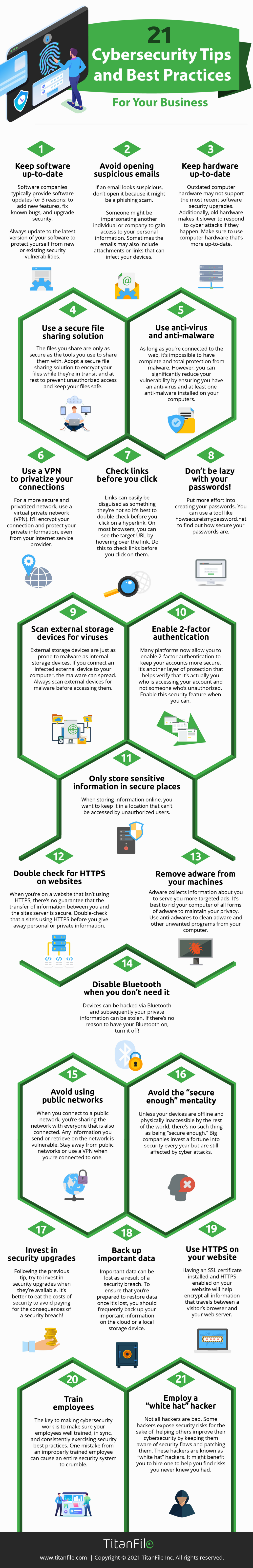Cybercrime is undoubtedly one of the fastest-growing crimes in the world and it continues to impact businesses in all industries. Unless you want your company or firm’s name to end up in the headlines as a result of a security breach, you need to be aware of the most up-to-date cybersecurity tips and best practices.
Staying protected from cyberattacks is challenging, however. It’s difficult to keep up when cybercriminals are persistently looking for new ways to expose security risks.
Still, there are a number of cybersecurity tips that will help you prevent cyber attacks.
Here, we’ve compiled a list of the top cybersecurity tips and best practices for you to implement and share with others. We’ll continue to update this list to help keep your business secure.
1. Keep software up-to-date
Software companies typically provide software updates for 3 reasons: to add new features, fix known bugs, and upgrade security.
Always update to the latest version of your software to protect yourself from new or existing security vulnerabilities.
2. Avoid opening suspicious emails
If an email looks suspicious, don’t open it because it might be a phishing scam.
Someone might be impersonating another individual or company to gain access to your personal information. Sometimes the emails may also include attachments or links that can infect your devices.
3. Keep hardware up-to-date
Outdated computer hardware may not support the most recent software security upgrades. Additionally, old hardware makes it slower to respond to cyber-attacks if they happen. Make sure to use computer hardware that’s more up-to-date.
4. Use a secure file-sharing solution to encrypt data
If you regularly share confidential information, you absolutely need to start using a secure file-sharing solution. Regular email is not meant for exchanging sensitive documents, because if the emails are intercepted, unauthorized users will have access to your precious data.
On the other hand, using a secure file-sharing solution like TitanFile will automatically encrypt sensitive files so that you don’t have to worry about a data breach. Remember, your files are only as secure as the tools you chose to share them with.
Sign up for free access to TitanFile today.
5. Use anti-virus and anti-malware
As long as you’re connected to the web, it’s impossible to have complete and total protection from malware. However, you can significantly reduce your vulnerability by ensuring you have an anti-virus and at least one anti-malware installed on your computers.
6. Use a VPN to privatize your connections
For a more secure and privatized network, use a virtual private network (VPN). It’ll encrypt your connection and protect your private information, even from your internet service provider.
Related Article | 8 Advantages of Using a VPN
7. Check links before you click
Links can easily be disguised as something they’re not so it’s best to double check before you click on a hyperlink. On most browsers, you can see the target URL by hovering over the link. Do this to check links before you click on them.
8. Don’t be lazy with your passwords!
Put more effort into creating your passwords. You can use a tool like howsecureismypassword.net to find out how secure your passwords are.
9. Disable Bluetooth when you don’t need it
Devices can be hacked via Bluetooth and subsequently your private information can be stolen. If there’s no reason to have your Bluetooth on, turn it off!
10. Enable 2-Factor Authentication
Many platforms now allow you to enable 2-factor authentication to keep your accounts more secure. It’s another layer of protection that helps verify that it’s actually you who is accessing your account and not someone who’s unauthorized. Enable this security feature when you can.
11. Remove adware from your machines
Adware collects information about you to serve you more targeted ads. It’s best to rid your computer of all forms of adware to maintain your privacy. Use AdwCleaner to clean adware and unwanted programs from your computer.
12. Double-check for HTTPS on websites
When you’re on a website that isn’t using HTTPS, there’s no guarantee that the transfer of information between you and the site’s server is secure. Double-check that a site’s using HTTPS before you give away personal or private information.
13. Don’t store important information in non-secure places
When storing information online, you want to keep it in a location that can’t be accessed by unauthorized users.
14. Scan external storage devices for viruses
External storage devices are just as prone to malware as internal storage devices. If you connect an infected external device to your computer, the malware can spread. Always scan external devices for malware before accessing them.
15. Avoid using public networks
When you connect to a public network, you’re sharing the network with everyone who is also connected. Any information you send or retrieve on the network is vulnerable. Stay away from public networks or use a VPN when you’re connected to one.
16. Avoid the “secure enough” mentality
Unless you’re completely isolated from the rest of the world, there’s no such thing as being “secure enough.” Big companies like Facebook invest a fortune into security every year but are still affected by cyber attacks.
17. Invest in security upgrades
Following the previous tip, try to invest in security upgrades when they’re available. It’s better to eat the costs of security than pay for the consequences of a security breach!
18. Back up important data
Important data can be lost as a result of a security breach. To make sure you’re prepared to restore data once it’s lost, you should ensure your important information is backed up frequently on the cloud or a local storage device.
19. Train employees
The key to making cybersecurity work is to make sure your employees well trained, in sync, and consistently exercising security practices. Sometimes, one mistake from an improperly trained employee can cause an entire security system to crumble.
Related Article | How to Create a Corporate Culture Focused on Security
20. Use HTTPS on your website
Having an SSL certificate installed and HTTPS enabled on your website will help encrypt all information that travels between a visitor’s browser and your web server.
21. Employ a “White Hat” hacker
Not all hackers are bad. Some hackers expose security risks for the sake of helping others improve their cybersecurity by keeping them aware of security flaws and patching them. These hackers are known as “white hat” hackers. It might benefit you to hire one to help you find risks you never knew you had.
You’ve reached the end of this list. Help share the Cybersecurity Tips and Best Practices infographic below to help us keep other businesses secure!