Protecting data in transit is essential in today’s interconnected world to prevent unauthorized individuals from gaining access to sensitive information during its journey between endpoints.
According to Thales Group, 21% to 60% of organizations store sensitive data in the cloud, and 45% of companies have experienced a cloud-based data breach. Data security is essential during transit to protect sensitive information from unauthorized access, theft, or data breaches.
Insecure file sharing can lead to data breaches, loss of confidential information, and legal consequences.
This article aims to provide a comprehensive guide to secure data transit, including best practices, encryption techniques/protocols, common issues, compliance, and methods to securely transfer files.
What is Data in Transit?
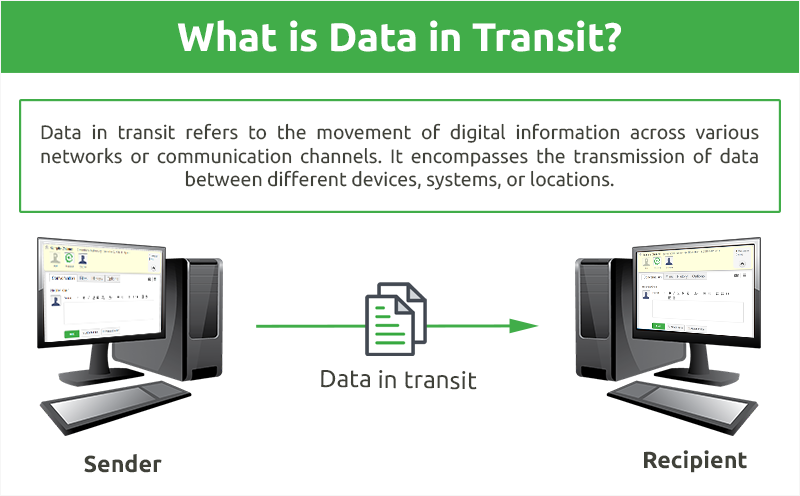
Data in transit refers to the movement of digital information across various networks or communication channels. It encompasses the transmission of data between different devices, systems, or locations. This form of data is typically in motion, passing through wired or wireless connections, and is vulnerable to potential interception or unauthorized access.
Why is Data in Transit Encryption Important?
Whenever you transmit data, robust security measures such as encryption and secure protocols, are crucial to safeguarding data in transit and ensuring its confidentiality, integrity, and authenticity during transmission.
When you encrypt data in transit, you’re disallowing unauthorized users the opportunity to intercept data and steal sensitive information. Encrypted data can only be decrypted using encryption keys.
Protocols for Securing Data in Transit
Secure protocols are used to encrypt data transfer files securely over the internet. Always ensure these protocols to securely transfer your data without any risk. There are four common secure protocols for file transfer:
- Transport Layer Security (TLS)
- Secure File Transfer Protocol (SFTP)
- Secure Shell (SSH) File Transfer Protocol (SCP)
- Hypertext Transfer Protocol Secure (HTTPS)
1. Transport Layer Security (TLS)
TLS is a cryptographic protocol that ensures secure communication over a network. It is widely used to protect data in transit, especially in scenarios where sensitive information, such as passwords, financial data, or personal details, needs to be transmitted securely.
2. Secure File Transfer Protocol (SFTP)
SFTP is a secure protocol that uses SSH to transfer files securely. It encrypts data during transit and provides authentication and access control.
3. Secure Shell (SSH) File Transfer Protocol (SCP)
SCP is a secure protocol that uses SSH to transfer files securely. It’s similar to SFTP, but it’s faster and more efficient.
4. Hypertext Transfer Protocol Secure (HTTPS)
HTTPS is a secure protocol that uses SSL/TLS to transfer files securely. It’s commonly used for web-based file sharing.
Access Controls for Securing Data in Transit
Access controls are used to restrict access to files and ensure that only authorized users can access them. There are three types of access controls: user authentication, role-based access control (RBAC), and two-factor authentication (2FA).
1. User Authentication
User authentication is the process of verifying a user’s identity before granting access to files. It can be done using passwords, biometrics, or smart cards.
2. Role-Based Access Control (RBAC)
RBAC is a security approach that authorizes and restricts system access to unauthorized users based on
their role(s) within an organization. It allows users to access the data and applications needed to fulfill their job requirements and minimizes the risk of unauthorized employees accessing sensitive information or performing unauthorized tasks.
3. Two-Factor Authentication (2FA)
2FA is a security process that requires users to provide two forms of authentication before granting access to files. It’s more secure than user authentication alone because it requires something the user knows (password) and something the user has (smart card or token).
Compliance for Securing Data in Transit
Some of the most common regulatory requirements for securing data in transit include the Health Insurance Portability and Accountability Act (HIPAA), Personal Information Protection and Electronic Documents Act (PIPEDA), General Data Protection Regulation (GDPR), and Payment Card Industry Data Security Standard (PCI DSS):
1. Health Insurance Portability and Accountability Act (HIPAA)
HIPAA is a regulation that requires healthcare organizations to protect the personal health information (PHI) of patients.
2. Personal Information Protection and Electronic Documents Act (PIPEDA)
PIPEDA regulates how private-sector organizations collect, use, and disclose personal information in for-profit or commercial activities in Canada.
3. General Data Protection Regulation (GDPR)
GDPR is a regulation that requires organizations to protect the personal data of EU citizens.
4. Payment Card Industry Data Security Standard (PCI DSS)
PCI DSS is a regulation that requires organizations to protect credit card information.
Ensuring Compliance in File Sharing
Ensuring compliance in file sharing requires data classification and categorization, auditing and reporting capabilities, and secure file retention and destruction policies.
1. Data Classification and Categorization
Data classification and categorization are used to identify sensitive data and ensure that it’s protected. By placing confidential information in categories, you can decide which categories are more critical and take the appropriate approaches to encrypting that data first.
2. Auditing and Reporting Capabilities
Auditing and reporting capabilities are used to monitor file sharing activities and ensure compliance. It’s important to have audit trails that details what is happening to the files being shared.
3. Secure File Retention and Destruction Policies
Secure file retention and destruction policies are used to ensure that files are retained or destroyed according to regulatory requirements.
Data in Transit Encryption – Best Methods:
Secure File Transfer Services and Platforms
When it comes to data encryption and securely transferring files, there are various options available. Let’s explore some of the most reliable encryption methods below:
1. Cloud-Based File-Sharing Solutions
Cloud-based file-sharing solutions have gained immense popularity due to their convenience and accessibility. These platforms are encrypting data data and providing secure file sharing and storage capabilities.
They offer features like user authentication, access controls, and audit trails to ensure data security. Examples of reputable cloud-based file-sharing services include Dropbox, Google Drive, and Microsoft OneDrive.
2. On-Premises File Transfer Systems
On-premises file transfer systems involve setting up a dedicated infrastructure within your organization’s network. This approach allows you to have complete control over the data encryption and file transfer process.
You can employ robust encryption protocols, access controls, and monitoring mechanisms tailored to your specific needs. On-premises solutions, such as Managed File Transfer (MFT) systems, provide a high level of security and compliance.
They are particularly suitable for organizations handling sensitive data that must adhere to strict regulations.
How to Choose a Data in Transit Encryption Solution:
When looking for a solution for securing data in transit, here are some items to add to your evaluation checklist:
Encryption Standards: Look for encrypted file sharing providers that employ robust encryption algorithms, such as AES (Advanced Encryption Standard) with a high encryption key length. Strong encryption ensures better protection against unauthorized access.
Key Management: Understand how the encryption keys are generated, stored, and managed by the provider. Ideally, encryption keys should be unique per user and stored securely. For even better security, look for a solution that enables you to manage your own keys. This way, the third party will not have access to your data and you can revoke access to your data at any time.
Security Audits and Certifications: Assess the provider’s adherence to security best practices and certifications. Depending on your industry’s requirements, look for certifications like SOC 2, ISO 27001, PIPEDA, and HIPAA compliance.
User Access Controls: Ensure the provider offers granular access controls, allowing you to define who can access and modify the shared files. This helps prevent unauthorized access and accidental data leaks.
TitanFile: Your Ultimate Solution for Data in Transit Encryption
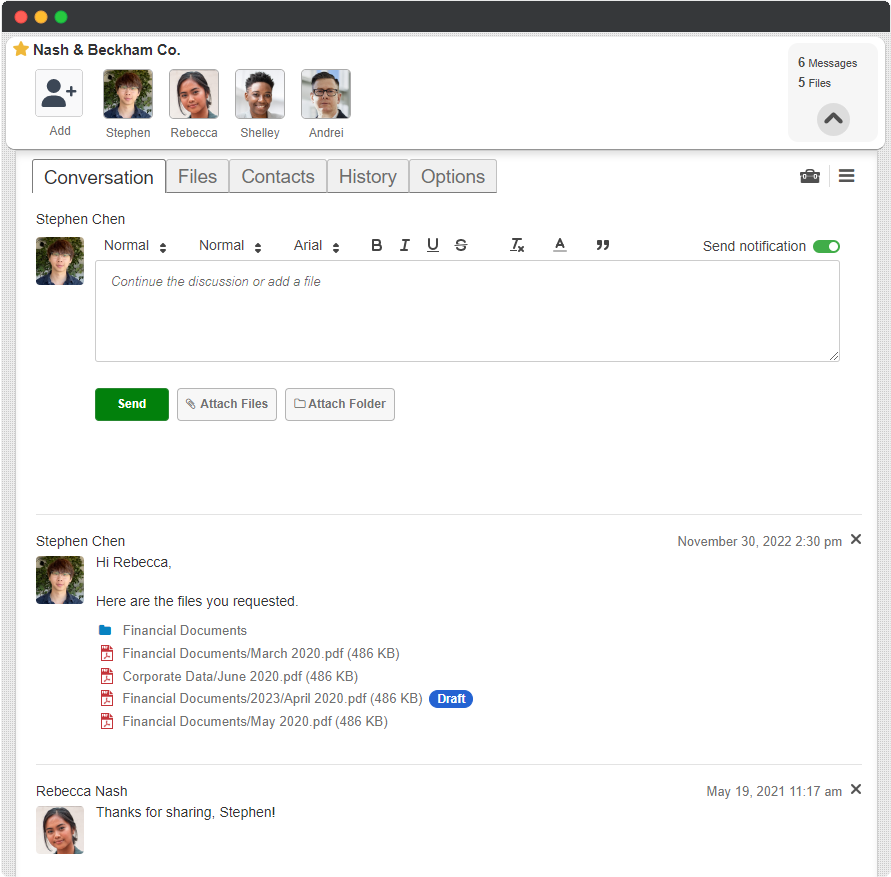
When it comes to ensuring the utmost security for your data transit, TitanFile stands out as an exceptional choice for encrypting data. With a robust set of features and certifications, TitanFile offers a comprehensive solution that leaves no room for compromise.
One of its standout features is its implementation of 256-bit encryption both in transit and at-rest, with the option to own your own encryption keys. This state-of-the-art encryption standard guarantees that your sensitive data remains secure throughout its entire journey, protecting it from any potential unauthorized access or interception.
In addition, TitanFile is as easy to use as email, which results in high user adoption and customer satisfaction.
By using proactive security measures utilizing industry-leading encryption, TitanFile ensures the confidentiality and integrity of your data, giving you peace of mind knowing that your information is safeguarded at the highest level.
Bottom Line
Data encryption plays a vital role in securing data in transit. Whether you opt for cloud-based solutions, on-premises systems, or hybrid approaches, always prioritize strong encryption protocols. Additionally, consider the certifications and security features offered by file-sharing providers to ensure that your data remains protected.
As technology continues to evolve, so do the methods used by cybercriminals. Staying informed about the latest security practices and adapting to emerging threats is crucial in the ongoing battle to secure data in transit. So, ask yourself: Are you taking all necessary precautions to protect your data during file sharing?

