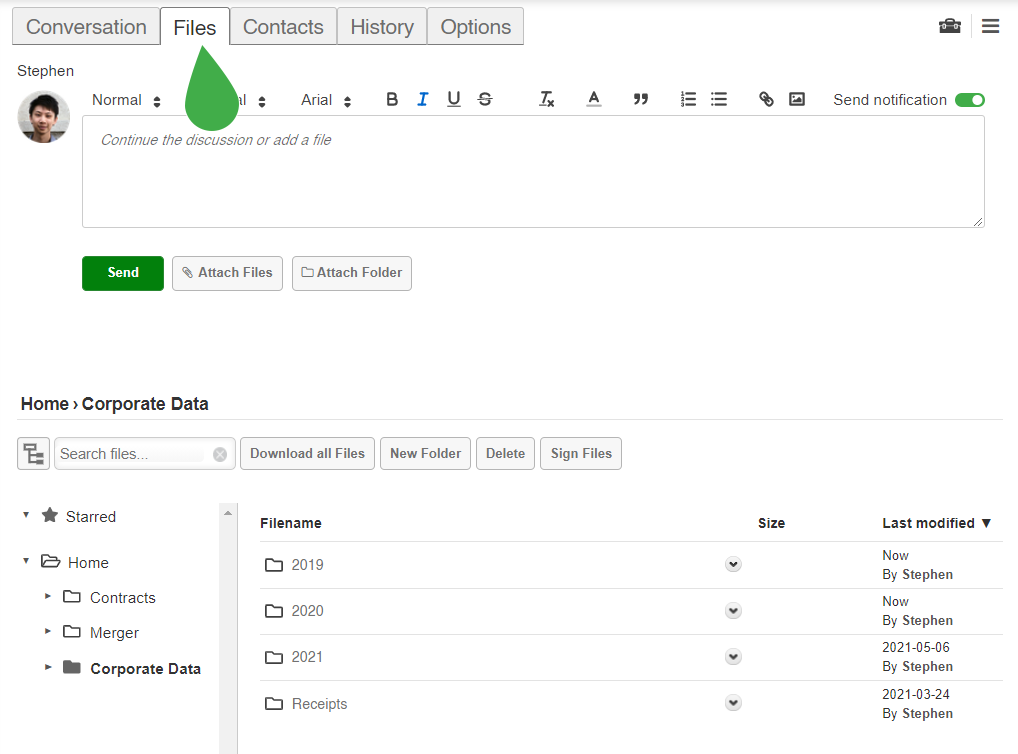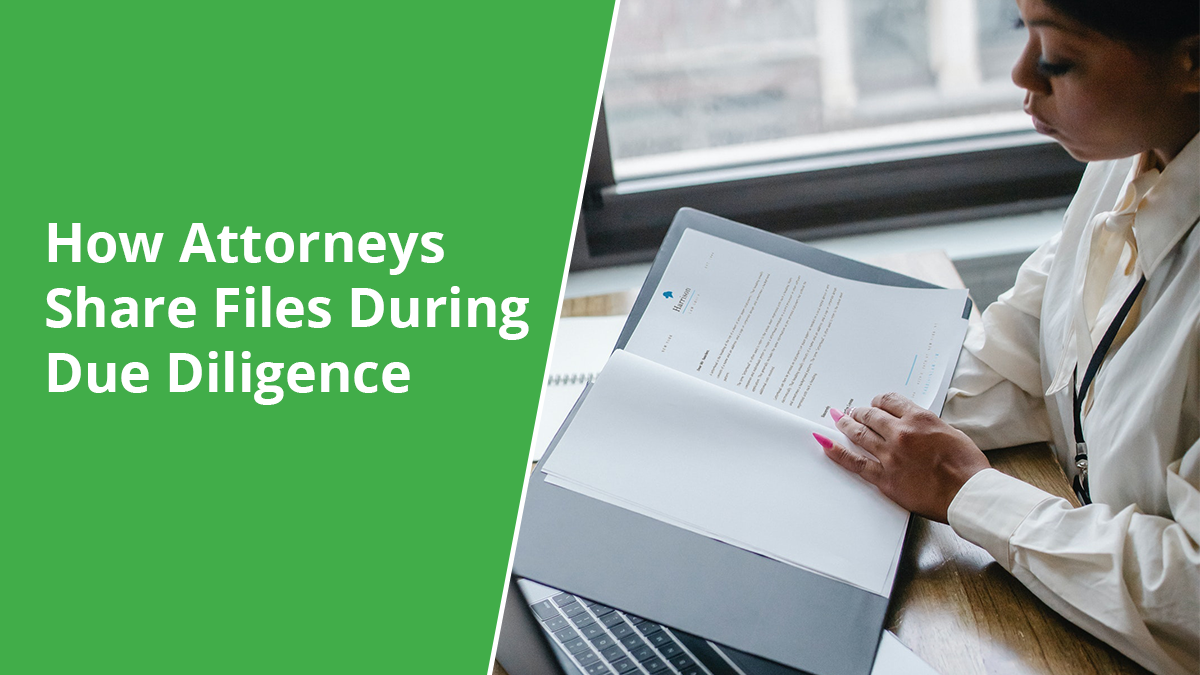Before finalizing any mergers and acquisitions or other financial transactions, attorneys need to go through a lengthy exploratory process called due diligence which involves mining contracts and other documentation to help clients understand any risks and identify red flags.
During the due diligence process, attorneys are often exchanging high volumes of highly confidential information of all different file types and sizes. Unfortunately, traditional file-sharing practices such as couriering USBs, or chopping up files and sending them in multiple emails result in a slower due diligence process. Attorneys may even get the IT helpdesk involved which consumes more resources than necessary.
How TitanFile Makes Due Diligence More Efficient

Many law firms are now adopting cloud-based secure file sharing solutions like TitanFile to enable a quicker, more secure, and more intuitive way for attorneys to exchange files during due diligence.
TitanFile is a secure file-sharing platform that is trusted by many large enterprises and Am Law 100 firms today.
The platform enables attorneys and support staff to have self-serve access to effortlessly exchanging large files and folders at the fastest upload speeds in the industry. Gigabytes worth of information can be transferred within minutes, eliminating the need to send files through secure FTP or courier.
Using state-of-the-art security features, TitanFile keeps data protected through encryption in transit and at rest, multi-factor authentication, granular access controls, and data residency in the jurisdiction of your choice. Audit logs will also help ensure that information is successfully delivered.
How to Make Due Diligence More Efficient With TitanFile
To exchange high volumes of information through TitanFile, first, sign up for our 15-day free trial. (Don’t worry, it will only take a few minutes and no credit card is required!)
Once you’ve activated your account and logged in, go ahead and create a new channel by clicking the + New Channel button. A channel is a secure workspace where you can send and receive files.
Now, add a collaborator by clicking the Add icon. You’ll need to type in the recipient’s name and email address. You can add as many collaborators as you’d like. All collaborators will be able to view and upload files inside the channel.
Next, attach one or multiple files by clicking the Attach Files button, clicking on your documents, and clicking Open. You can also attach entire folders from your computer by using the Attach Folders button instead.
If you’d like to send a message to your recipient along with the files, type it in the message box. When you’re ready to send your message, click Send.
Voila! You have officially sent files via TitanFile.
When files have been uploaded, collaborators will receive emails that notify them that new files have been uploaded.
If you’re working with a high volume of information, you can use the Files tab to keep information organized. In the Files tab, you can create new folders, drag and drop files, sort files, and even request electronic signatures through DocuSign.