Why is it important to keep personal information private?
In 2021, more than 1.4 million U.S. online users had their personal information compromised. Many of these users became victims of identity theft and suffered a loss in personal finances and not to mention the headaches from having to deal with the aftermath.
Although cyberattacks have increased exponentially over the past few years and it may seem difficult to protect yourself online with the loom of constant threat; there are effective ways to protect your personal information online.
How to Protect Personal Privacy Online:
1. Create Strong Passwords
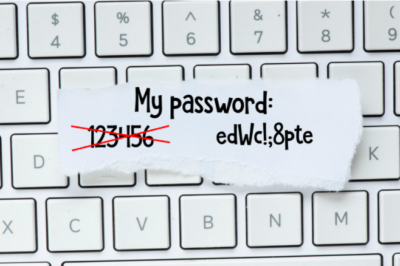
81% of breaches leverage stolen and/or weak passwords. This is not shocking considering the three most commonly used passwords globally are “12345”, “Password”, and “12345678”. Compromised passwords are the easiest leading to the theft of personal information online, however, creating strong passwords is a simple solution. Common password mistakes you should avoid include family names, overused number combinations (i.e 12345), recycling, and duplicating for different sites.
For added protection, online users should enable two-factor authentication (2FA). 2FA provides a unique code sent to a secondary device at login so that users must submit the code in addition to their passwords. As well, personalized security questions (which should be uncommon information) can be prompted. Password cracking is the easiest way for cybercriminals to steal information, but without knowing your mother’s maiden name, high school mascot, or name of your first pet, it’s highly improbable they will be compromising your personal information anytime soon.
2. Don’t Overshare on Social Media

Can a hacker find out your high school mascot or family pet name from a quick scroll on your Facebook, Twitter, or Instagram account? Do those happen to be the same information required to answer your password security questions? You would be surprised how much personal information you give away by posting on social media. It’s not uncommon to geotag your location on Instagram to let your friends and followers know what cool restaurant you are at. However, providing that information also informs unwanted cybercriminals of your location, habits, etc. which could lead to identity theft. In order to maintain internet privacy and protect information online, make sure not to overshare on social media.
- Limit geotagging
- Turn off location-based apps
- Keep profiles private rather than public
- Avoid filling out the “about me” section on profiles
- Attempt not to post personally identifiable information to millions of potential viewers.
3. Review Your Privacy Settings and Policies
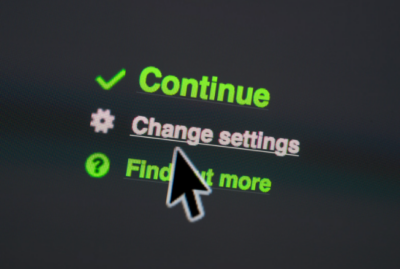
We suggest not oversharing on social media platforms, but if you’re going to post personal information on them, at least review their privacy settings and policy. In 2020, Facebook paid a $90 million fine from the Northern District of California for allegedly compiling users’ data to sell their profile information to third parties. Yet, they still have 19 million users. By reviewing privacy policies, you can understand the extent to which the information you post is being collected, managed and/or shared. Depending on your comfort level with each platform’s policy, you can decide which ones to use.
Additionally, reviewing policy settings allows you to control the specific information others can view of you. Through personalizing your security settings, certain information (i.e. email address, last name) will not be made accessible to the public which protects against cybercriminals stealing your information.
4. Determine If a Website is Secure

Cybercriminals will go to the furthest extent to steal your personal information. Even creating malicious links, attachments, and websites. Therefore, before entering your credentials, SIN and DOB into an online form, how can you ensure it is secure? Simply put, websites that are secure will start with “HTTPS” rather than “HTTP”; the ‘s’ stands for secure which guarantees the website is using an SSL certificate. An SSL is a certificate that authenticates a website’s identity and encryption connection.
Additionally, you can install an extension, such as HTTPS Everywhere which automatically directs your search to the secure version of a site. Determining whether a website is secure is paramount to the protection of personal information online. Checking a website’s privacy policy, contact information, and “Verified” seal are all ways to ensure your site and information are secure.
5. Consider Supplementary Protection
In addition to these effective methods, there are other secure options that online users can implement to protect personal information online. Virtual Private Networks (VPNs) provide safety through anonymity by masking your IP address, encrypting data, and routing it through secure networks. If you are using a public wifi network to access accounts (i.e. banking on Starbucks wifi), having a VPN, such as ExpressVPN, will help prevent hackers on that network from accessing your information.
Malware attacks are a common threat to personal information online. Matter of fact, there were nearly 500 million malware attacks in 2021. Hackers can infect computers with malware through malicious email attachments, vulnerable network services, and compromised websites. It’s very easy and has serious consequences. A great protective measure is to install Antivirus software, such as McAfee, to detect and remove malicious software and viruses from your devices.
Lastly and most importantly, protect your personal information online with a secure file-sharing service. It is inevitable that online users need to exchange information online, whether it be for personal or professional reasons. So why not use a secure platform to do so? Current, yet common, methods such as email and USBs are non-secure and do not protect against hackers. Make sure to use a secure file sharing service, such as TitanFile, to protect your confidential information with state-of-the-art security.
Conclusion
It’s inevitable that users will post personal information on the internet. The current digital world enables us to share our lives with strangers, upload personal information for work, and be vulnerable to cyberattacks are all a part of the daily routine. However, the risks to online privacy and security are far too serious to ignore. All online users should implement effective strategies to protect their personal information online. By actively executing the aforementioned methods, you can feel secure in knowing your online information is safe.
