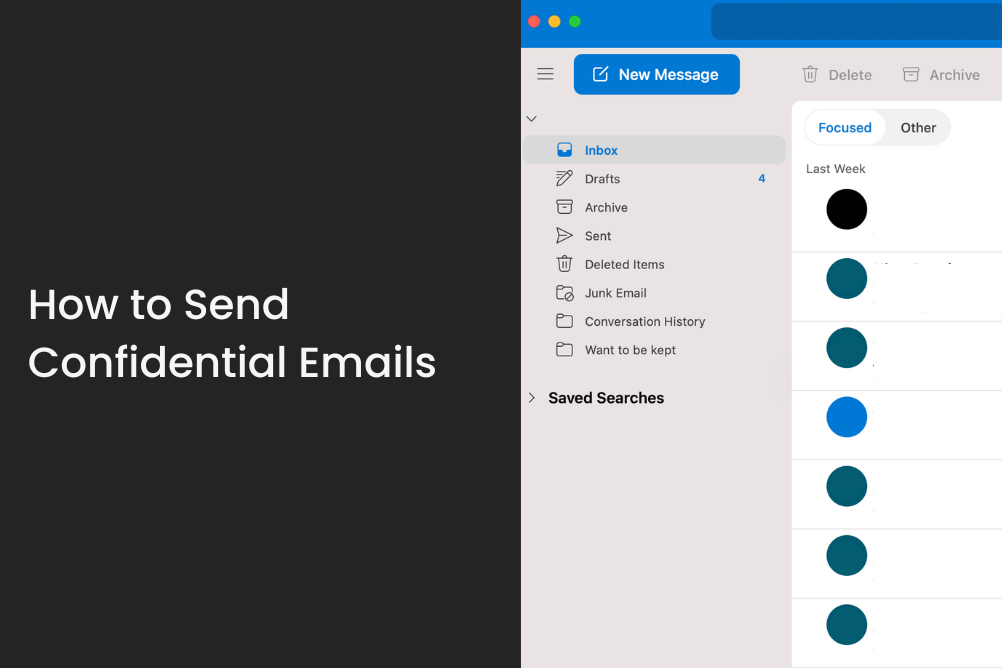Although most email providers don’t offer secure messaging, there are still ways to convey critical information over email. You may have been requested to email some confidential material to someone and may have just pushed “Send” while trusting that nobody else sees it. Here are some tips on how to communicate sensitive information by email securely so that only the recipients you choose will see it.
What Is Considered Sensitive Information
Sensitive information is characterized as data that must be kept private to preserve someone’s identity, finances, or the safety of an organization. Examples of sensitive data include financial information, such as bank account credentials and Social Security Number (SSN), as well as personal data, like your full name and home address.
If your sensitive information gets into the hands of the wrong individual it can result in a very negative outcome. Identity theft, compromised accounts, and blackmail- to name a few. That’s why it’s important to ensure the sensitive data you send online is kept confidential. When using Confidential modes can be used if an email includes sensitive information and you wish to restrict access to it. You may set an expiration date for an email, making it unreadable after that time, and prevent the recipient from forwarding, copying, or downloading it.
Why Send Confidential Emails?
Here are a few reasons to use confidential mode:
- You Can Use a Password to Send Secure Emails
- Determine the date it will expire.
- Secure Email with a Mobile Number
- Prevent Emails From Being Forwarded or Downloaded by Recipients
- Protect Email Content From Being Copied
- Send Personal Emails Between Various Email Providers
How to Send Confidential Content Securely Through Email
Standard email sent through most of the industry’s largest providers, including Gmail and Outlook, is not encrypted. This is because they employ industry-standard Transport Layer Security (TLS) encryption by default. When using TLS, your email may lose its encryption when it reaches the recipient’s mail server. These service providers will keep your communications’ encryption keys to read them. You need more secure encryption if you want to transmit confidential emails. Here are four methods for safely sending confidential emails.
Encrypt Emails
End-to-end encryption is the safest and most secure method for transmitting sensitive information through email. End-to-end encryption ensures that your messages can only be read by the intended receiver and yourself. Using a secure email service like TitanFile simplifies the process of end-to-end data encryption. Gmail and Outlook also allow you to send encrypted emails. Unfortunately, both of these solutions call for some technical know-how on your part to implement, and neither one provides full data encryption. In addition, a valid paid account is required to access this higher level of encryption.
Protect Your Emails with a Passcode
Use a password-protected email to communicate critical information to someone who isn’t signed up for an encrypted email service like TitanFile. The following is an example of how to use TitanFile to send an encrypted email to a recipient using Gmail or Outlook:
To write an email, simply access your account and go to the “Compose” tab.
Once you’ve finished composing your email and have added a recipient, subject line, and signature, you can switch to confidential modes by clicking the padlock symbol. An additional box will pop up where you may specify an end date.
After specifying a time frame, you’ll be given the option of prompting users for a passcode through SMS. When you send an email with the No SMS Passcode selected, the message goes to the recipient’s email. The email’s expiration date may be seen at its bottom.
When you are through editing your message, make sure to click the Save button. If you opted to send an SMS passcode, the recipient’s phone number will be required. Take care not to type in an incorrect number.
Once you’re done composing it and have applied the confidential settings, you’re prepared to send it. As soon as you hit the Send button, your email will be sent with the confidential settings you specified.
Although both Gmail and Outlook provide an option to password-protect emails neither service is truly secure.
Secure Attachments with a Password
Sending a password-protected attachment is a third option for communicating confidential information over email. Information can be sent as a password-protected file and attached to a standard email instead of in an encrypted email. Passwords may be placed on the most widely used file formats, including PDFs and Microsoft Office documents. Ensure you reveal your password over a secure communication platform. However, the safety of file encryption varies; if the receiver doesn’t have the same software, this option may not be effective.
Store Sensitive Information in an Encrypted Cloud
Every email service has a maximum email size restriction (25 MB for Outlook and Gmail). A secure cloud storage service is the ideal option if you need to communicate a huge amount of sensitive information over email. Sending several emails and fragmenting huge files makes you appear unprofessional. Sending files that are several gigabytes in size is normally not possible due to Outlook’s attachment size restriction, but with TitanFile’s Secure Send add-in, you may send as many as you need.
Is Confidential Email Actually Secure?
Email accounts, regardless of how many security measures are put in place to prevent unauthorized access, will never be 100% secure, especially web-based services such as Gmail, Yahoo and Outlook. Even when utilizing the confidential mode, Google still has access to any outgoing emails stored on its servers.
If you want to use a password, you will need to provide Google with the private phone numbers of your receivers, which presents an additional security risk. Additionally, Google’s confidential mode lacks the essential end-to-end encryption for emails necessary for a private conversation. The good news is that there are several secure email services, such as TitanFile, that secure and encrypt your emails most effectively.
TitanFile – A Secure Way to Email Confidential Information
TitanFile is the easiest and most secure method to transfer sensitive information over email since it comes equipped with privacy and security protections features such as:
Convenient and Simple End-To-End Encryption: TitanFile employs automatic end-to-end encryption for all communications transmitted to other users. Your emails will only be read by the intended recipient and yourself.
Emails with Password Protection: Sending end-to-end encrypted mail to someone who isn’t using OutlookTM is simple and requires no special skills.
Sending Large Files: By using the TitanFile Secure Email add-in, you may send files that are several gigabytes in size without Outlook’s attachment size restriction.
Delivery Confirmations: There is presently no way to confirm whether or not your emails were received or if the attached files were viewed. Secure Send fixes this by providing timestamped audit logs as proof of delivery and alerting you whenever the receiver accesses your files.