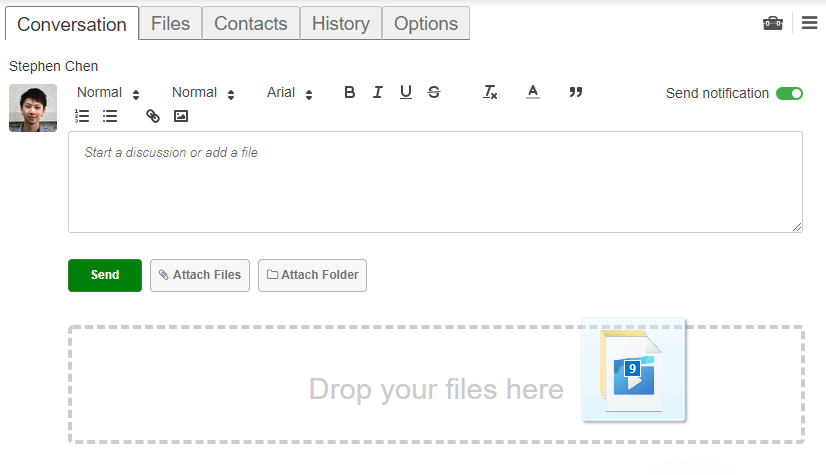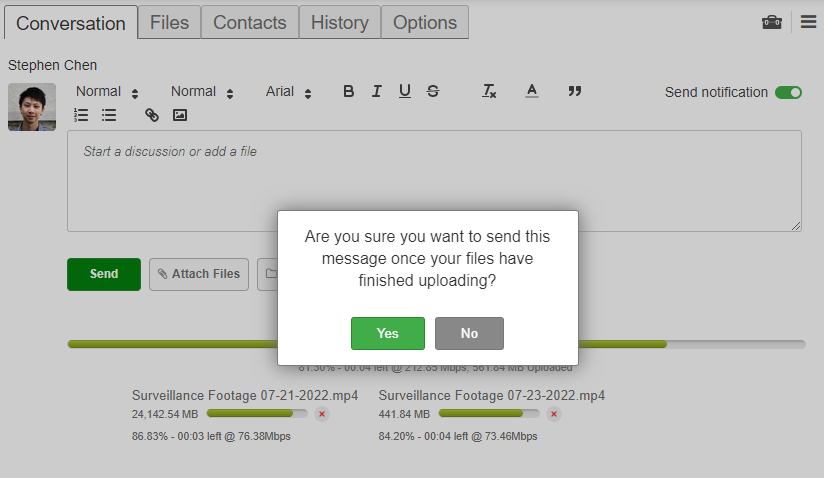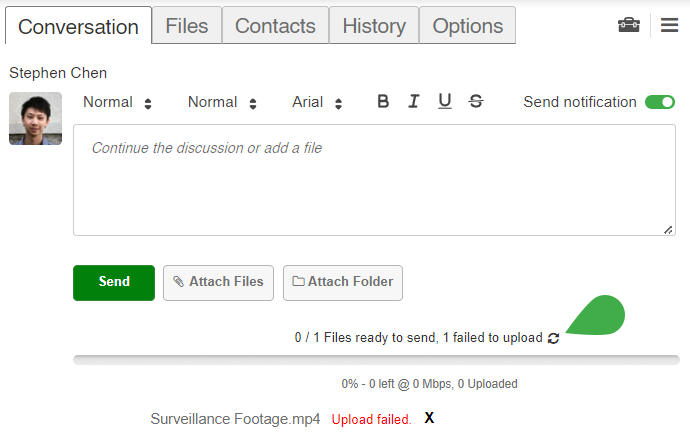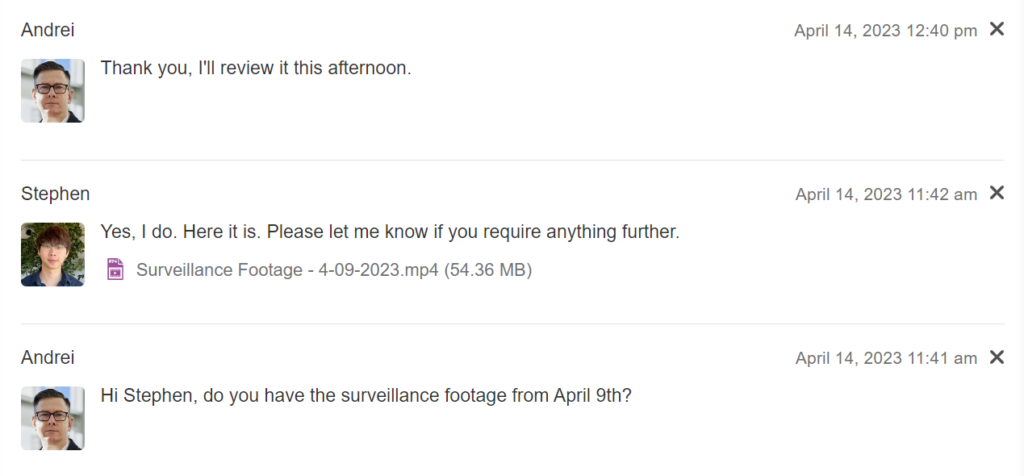In today’s fast-paced business environment, the need to send large audio files online efficiently has become increasingly critical. Whether you’re sharing podcast episodes, client interviews, or voiceover projects, the challenge of transferring these files quickly and securely often arises. Traditional methods like email frequently fall short due to size limitations, leaving professionals searching for reliable alternatives.
This guide is designed to simplify the process of how to send large audio files online without compromising speed, security, or quality. Discover the most effective tools and strategies to streamline your file-sharing workflow, ensuring your audio files are delivered seamlessly every time. Say goodbye to frustration and hello to a smoother, more professional approach to handling large audio transfers.
Common Challenges with Large Audio Files
Organizations can’t send large files through traditional methods—without dealing with challenges.
Let’s break down the most common problems to watch out for and how to avoid them.
File Size Limitations
File size limits are one of the biggest headaches when sending large audio files. Most email services, like Gmail or Outlook, cap attachments at around 25MB. Most audio files that organizations are dealing with are larger than this limit.
A 3-minute MP3 file averages 3-5 MB, while uncompressed WAV files of the same length can exceed 30 MB. That means organizations can’t send long recordings or high-quality audio files.
Slow Upload or Download Speeds
Slow file transfers can bring productivity to a grinding halt, especially when speed is critical.
Few things are as frustrating as a file transfer failing halfway through. It’s even worse when you’re on a deadline & must start the process repeatedly.
Think about a cybersecurity analyst waiting on critical voice recordings—every minute of delay could mean missed opportunities to act on time-sensitive information.
Compatibility Issues
Compatibility issues can turn a simple file transfer into a major headache. Not every recipient will have the same software or tools you use, which means your perfectly formatted audio file might be useless to them without extra steps.
Organizations often face challenges like:
-
Unsupported File Formats: Audio files like .wav or .aiff are great for quality but may not open on standard media players.
-
Outdated Software: If the recipient’s software is old, it might not support newer file formats or compression methods.
-
Cross-Platform Problems: Files optimized for one operating system (like macOS) might not work seamlessly on another (like Windows).
-
Playback Errors: Even when the file opens, mismatched codecs or player settings can lead to glitches or distorted audio.
Data Security Risks
A simple mistake can expose sensitive information, and the consequences are damaging and costly. In 2024, the average cost of a data breach hit $4.88 million, the highest on record.
Here are some of the risks organizations should know before sending unprotected audio files:
-
Unencrypted Transfers: Sending files through unsecured platforms or email addresses can allow hackers to intercept the data.
-
Weak Passwords or Links: Sharing files with weak passwords or public links can make it too easy for the wrong person to access the file.
-
Insecure Storage Solutions: If files are stored on a platform that lacks strong security measures, they’re at risk of being compromised/lost.
Best Tools & Methods to Share Audio Files
Here are the most effective and secure methods to share large audio files without the common headaches.
Secure File Sharing Platforms
Secure file-sharing platforms are the best way to send sensitive audio files safely. They ensure your files are encrypted during transfer and offer advanced security features like two-factor authentication and permission settings.
One standout solution is TitanFile, a secure file-sharing & client collaboration platform built for professional organizations. Here’s why TitanFile is a top choice:
-
No Maximum Audio Size Limit: You can send files of any size without hitting upload limits.
-
No Limits on File Quantity: Share as many files as you need without restrictions.
-
No Storage Limits: Unlike free cloud services, TitanFile doesn’t limit the storage you can use, which is perfect for teams with large amounts of audio data.
-
Ranked #1 in Security: TitanFile takes data security seriously, ensuring that industry-leading encryption protects your files.
-
Audit Logs: Get complete visibility into who’s accessed your audio files, ensuring that only authorized personnel view sensitive information.
Cloud Storage Platforms
Cloud storage solutions allow you to upload files to a remote server and access them from anywhere with an internet connection. They’re popular for personal use because they’re easy to use and provide a central place to store and share files.
Here are some popular platforms available:
-
Google Drive: Offers 15GB of free storage and integrates well with Google Workspace tools.
-
Dropbox: Known for its user-friendly interface and file-syncing features.
-
OneDrive: A great option for Microsoft users, with seamless integration into Office tools.
-
iCloud Drive: Ideal for Apple users, with automatic syncing across devices.
While they offer basic encryption, most cloud storage platforms don’t provide advanced security features for highly sensitive data. Some platforms may also compress files during upload or sharing, which can reduce audio quality.
Unlike secure file-sharing platforms like TitanFile, most cloud storage options don’t provide detailed logs of who accessed or downloaded your files.
File Compression
File compression and resizing is one of the fastest ways to make them easier to share. For instance, converting a large WAV file to an MP3 can cut the file size by up to 90% while still keeping it perfectly listenable.
Compression works by removing some audio data to shrink the file size. While some tools let you tweak the compression level to find a balance between size and quality, it’s not a perfect solution. If high-quality audio is a must, always tell the recipient the file has been compressed—and send them the original if they’ll need it.
Also, make sure you keep the uncompressed version of your file backed up. Once you’ve compressed a file, there’s no going back; the lost data is gone for good. Without a backup, you’re stuck with the lower-quality version, which could be a problem if quality becomes an issue later.
How to Send Large Audio Files Securely (Step-by-Step Guide)
Let’s walk through how to send large audio files securely and efficiently using TitanFile. TitanFile is built for organizations that need top-notch security and no maximum file size or storage limits.
Step 1: Drag and Drop Files
If you don’t already have an account, go to titanfile.com and sign up for a free trial or subscription. If you have an account, just log in.
Simply drag and drop your large audio files into the “Drop your files here” area. Alternatively, use the “Attach Files” or “Attach Folder” buttons to select files from your computer.
Once you’ve added files, TitanFile provides real-time progress bars, showing the upload percentage and speed.
Step 2: Enable Auto-Send After Upload (Optional)
A pop-up will appear asking if you’d like to send the message automatically once all files are uploaded. Clicking Yes ensures the message and files are sent immediately after the upload finishes.
Step 3: Manage Failed Uploads
If an upload fails due to a network error or any other issue, the platform will notify you with a clear “Upload failed” message. Click the retry icon to restart the process, ensuring nothing is left incomplete.
Step 4: Monitor Activity
Use TitanFile’s tracking and audit features to monitor who accesses your files and when. This adds an extra layer of visibility and control to your sharing process.
Step 5: Keep Conversations Organized
Respond to team requests or follow up on feedback directly within the channel. Messages and file exchanges are timestamped, making it easy to track discussions.
Security Tips for Sharing Audio Files
Here are some practical tips to protect your files and ensure they only reach the intended recipients:
-
Enable Two-Factor Authentication (2FA): Make sure to secure your account against unauthorized access by activating 2FA by clicking on the link. Be sure that even if your password gets compromised, it would be useless without the two-factor authentication (for example, code sent directly to your mobile).
-
Set Expiration Dates for Shared Links: Limit how long a shared file link is accessible by setting an expiration date. Once the date passes, the link automatically becomes invalid, reducing the risk of long-term exposure.
-
Implement Password Protection: Add a password to your shareable links so only users with the correct password can access them.
-
Use Platforms with End-to-End Encryption: Choose file-sharing tools that provide end-to-end encryption, ensuring that your files are encrypted from when they leave your device until the recipient accesses them.
-
Audit Access Logs Regularly: Use platforms like TitanFile that offer audit logs. This lets you track who accessed your files and when ensuring full transparency and accountability.
Conclusion
Every time you send a file, you’re putting your work and reputation on the line. That’s why it’s worth using a platform like TitanFile. It’s built to handle all the headaches—file size limits, failed uploads, and security risks—so you don’t have to.
Ready to take the stress out of sending large audio files? Sign up for TitanFile today!