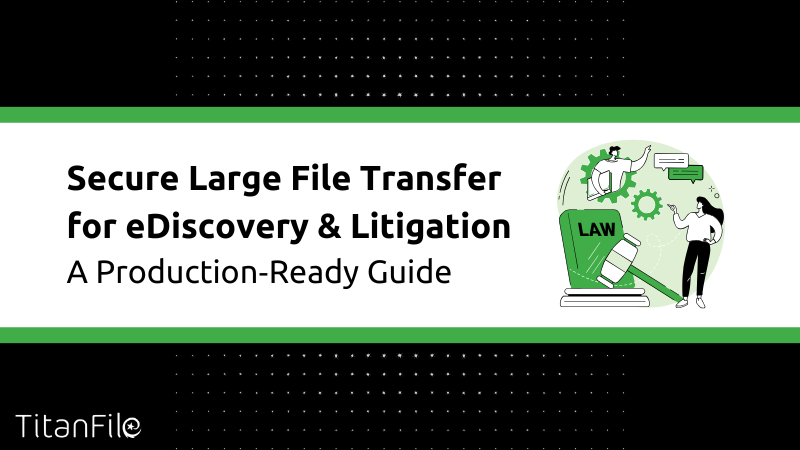Depending on your law firm’s setup today, secure large file transfer for eDiscovery may be difficult for your attorneys and support staff to achieve while maintaining security and compliance.
This is usually the case when your firm is still using legacy filesharing methods like secure FTP or more laborious filesharing methods such as courier that requires flash drives or external hard drives being shipped. These methods often require intervention from the IT team and do not allow attorneys and support staff to share files on their own. If a matter is time-sensitive, staff may end up resorting to using their own personal drop boxes or breaking up files to send in multiple unencrypted emails, which is a security concern.
In order for sensitive information to be shared efficiently during litigation, e-discovery, and production, it’s critical that your staff have access to a self-serve file sharing solution.
Why Large File Transfer Is Hard in Litigation
Modern matters include far more than just standard documents; they often involve mailboxes, mobile collections, audio and video files, chat exports, and databases, frequently packaged as multi-gigabyte native files or large sets of documents. Traditional email quickly falls short with attachment size limits of only a few megabytes, while FTP, though capable, is difficult to set up, creates friction and risk, and offers poor traceability.
What law firms truly need is a secure, simple, self-serve solution that enables attorneys, litigation support teams, and external stakeholders to exchange large matter files without IT involvement while maintaining a complete chain of custody to support seamless secure large file transfer for eDiscovery.
Where Bottlenecks Usually Happen in eDiscovery
Collecting the data – The first step in eDiscovery is gathering evidence from emails, chats, videos, and other digital sources. These files are often large and require a solution that can move them quickly and securely without losing track of what was sent.
Reviewing the evidence – Once the evidence has been collected, lawyers and litigation teams need to share it with clients, experts, and co-counsel. This exchange should be as simple as sending an email but with built-in safeguards such as encryption and access controls.
Producing files for court – The final stage involves delivering productions, often large sets of tagged images, PDFs, or native files. At this stage, speed and reliability are crucial, along with proof of delivery. Audit logs and receipts ensure there is a clear chain of custody.
Email and FTP vs. Secure File Sharing Solution
Not every tool is built to handle the demands of secure large file transfer for eDiscovery, especially when moving large volumes of evidence or productions. Many law firms still rely on outdated file transfer tools like emails or FTP servers, but these options quickly show their limits. Let’s look at how they compare to a modern secure client portal built for today’s litigation needs.
Emails – They have long been used for file sharing in law firms. They’re quick, familiar, and easy to use. However, without additional add-ons, email services fall short of meeting eDiscovery file transfer needs. Attachment sizes are capped at just a few megabytes, there’s little to no real security, and once you hit ‘send,’ you lose control over where, how, and when the files are accessed.
Old-school FTP – It technically works for large file transfers, but it’s clunky and difficult to manage. Setting up separate logins and passwords slows everyone down, attorneys have to rely heavily on IT teams for support, and legal teams lack clear visibility into who accessed what.
Secure File Sharing Solution – Modern file sharing solutions like TitanFile offer an easy-to-use, secure file sharing solution that lawyers and clients both can use without any training. It is made to handle very large files securely with speed and reliability. Built-in protectors such as end-to-end encryption, Single Sign-On (SSO), multi-factor authentication (MFA), granular access control, and detailed audit logs make it a perfect solution for secure large file transfer for eDiscovery. Additionally, it is also compliant with common regulations and offers data residency options.
The 10‑Point Checklist for eDiscovery‑Grade File Transfer
- No size/volume caps and resumable, high‑throughput uploads for multi‑GB productions.
- End‑to‑end security – AES‑256 encryption in transit/at rest; configurable permissions; optional CMEK.
- Authentication & access – SSO, MFA, and simple external recipient access (no onboarding overhead).
- Complete audit trails – delivery/access notifications and exportable logs for defensibility.
- Compliance posture – SOC 2 Type II, ISO 27001; support for HIPAA, GDPR, PIPEDA/PHIPA where applicable.
- Two‑way collaboration – client/expert uploads, structured workspaces, secure messaging with the files.
- Integrations – Outlook add‑in and connectivity to DMS to keep attorneys in flow.
- Data residency controls – ability to store data in required regions (e.g., Canada) for regulatory matters.
- Performance & reliability – proven enterprise deployments and 24/7 availability.
- Accessibility & usability – simple UI, high adoption across attorneys, staff, and outside parties.
Practical Tips & Pitfalls to Avoid
- Don’t zip + email – large zips often corrupt and lack auditability. Use a portal with resumable uploads and delivery receipts.
- Standardize your naming & metadata – keep load files, natives, and logs together in the same workspace for clarity.
- Preserve chain of custody – export audit logs and, where required by protocol, calculate and store file hashes (e.g., SHA‑256) alongside productions.
- Keep attorneys in flow – for ad‑hoc sends, enable the Outlook add‑in so busy litigators can “secure send” from the ribbon.
- Plan retention upfront – set workspace‑level retention consistent with your legal hold and client commitments.
What to Look for in a New File Sharing Solution
When searching for a new file sharing solution for your firm, you should keep these features in mind:
Large File and Folder Sharing
During e-discovery, production, or a corporate transaction, you’ll often need to work with very large files or high volumes of information at once. It’s critical that your staff have access to a robust solution that can support unlimited file attachment sizes as well as the ability to attach folders.
High User Adoption
If you expect your attorneys and support staff to use the new file sharing solution, you must factor in their experience as part of your solution evaluation process. There’s nothing worse than deploy a new solution, only to find out that your staff don’t want to use it because it’s too difficult to use. Find a solution that’s intuitive and as easy to use as email.
Transfer Speed
File transfer speeds make a significant difference when working with large files or large volumes of information. Ensuring that your file sharing solution has high transfer speeds will ensure that your staff aren’t waiting hours or even days for files to finish transferring.
How TitanFile Helps
TitanFile is a secure file sharing platform that is trusted by many large enterprises and Am Law 100 firms today.
The platform enables attorneys and support staff to have self-serve access to effortlessly exchanging large files and folders at the fastest upload speeds in the industry. Gigabytes worth of information can be transferred within minutes, eliminating the need to send files through secure FTP or courier.
Using state-of-the-art security features, TitanFile keeps data protected through encryption in-transit and at-rest, multi-factor authentication, granular access controls, and data residency in the jurisdiction of your choice. Audit logs will also help ensure that information is successfully delivered.
Secure Large File Transfer for eDiscovery With TitanFile
To send large files through TitanFile, first, sign up for our 15-day free trial. (Don’t worry, it will only take a few minutes and no credit card is required!)
Once you’ve activated your account and logged in, go ahead and create a new channel by clicking the + New Channel button. A channel is a secure workspace where you can send and receive files.
Now, add a recipient by clicking the the Add icon. You’ll need to type in the recipients’ name and email address.
Next, attach one or multiple files by clicking the Attach Files button, clicking on your documents, and clicking Open. You can also attach entire folders from your computer by using the Attach Folders button instead.
If you’d like to send a message to your recipient along with the file(s), type it in the message box. When you’re ready to send your message, click Send.
Voila! You have officially sent large files via TitanFile. See how easy that was?
Your recipient(s) will now receive an email notification that will allow them to access the files and reply.
Why Titanfile Is the Best Fit for Litigation and eDiscovery
Legal teams don’t have time to juggle overcomplicated tools. They need solutions that are secure, simple, fast and reliable. That’s why leading law firms trust TitanFile for their legal file transfer needs.
TitanFile offers an email-like interface that attorneys can use without training or IT support, along with advanced security features such as end-to-end encryption, MFA/SSO login, and detailed audit trails. It supports files of all types and sizes, enabling the quick transfer of massive files and folders at speeds of up to 500 Mbps, all backed by world-class customer service. TitanFile is ISO 27001 and SOC 2 Type II certified, fully compliant with HIPAA, PIPEDA, and GDPR, and offers data residency options across the USA, UK, Canada, Europe, Australia, and the Middle East. These capabilities make TitanFile the most trusted and comprehensive secure file sharing solution for eDiscovery and litigation support.
Unlock the future of secure file transfer today! Start your 15-day free trial—no credit card required. Or take the next step and book a demo with one of our product experts to explore how our solution can meet your unique needs. Don’t wait; experience the difference for yourself!
Secure Large File Transfer for eDiscovery FAQs
How do I securely transfer eDiscovery productions that are too large for email?
Use a secure portal that supports very large file and folder uploads, with encryption in transit and at rest. TitanFile handles productions that far exceed email and FTP limits while keeping the chain of custody intact.
Can I preserve metadata and load files when sending productions?
Yes. Secure platforms like TitanFile transfer files in their original format without altering metadata. This is critical to meet production protocol requirements.
How can I verify that opposing counsel actually received the files?
Audit logs provide detailed proof of delivery, showing exactly when each recipient accessed or downloaded the files. These logs can be exported if needed for affidavits or motion practice.
Which compliance standards matter most for eDiscovery transfers?
Look for SOC 2 Type II and ISO 27001 as baseline certifications. Depending on the matter, HIPAA, GDPR, PIPEDA, or PHIPA may also apply. TitanFile meets all of these requirements and supports regional data residency.
What happens if an upload fails or gets interrupted?
With resumable uploads, large files don’t need to start over. The transfer picks up where it left off, saving time and reducing risk during tight discovery deadlines.