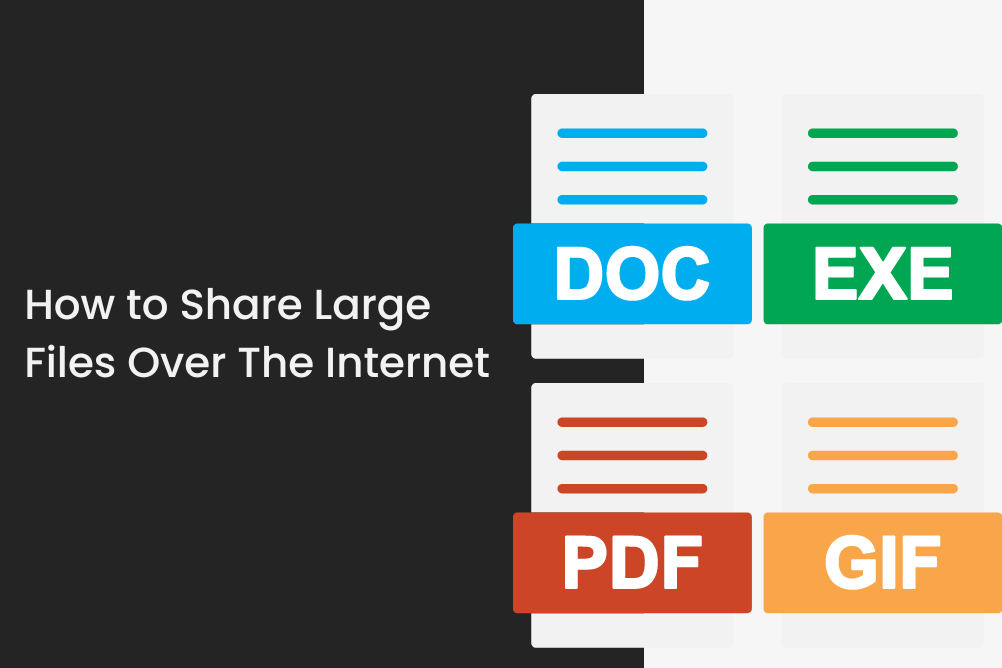Sending large files over the internet has always been difficult. However, it wasn’t until the push for remote work which put reliance on digital tools for sharing large documents that the difficulties became apparent or widely spread. Rather than share files in person or via courier and USB, employees were tasked with sharing important documentation online. The dilemma? Email file size restrictions limit users to 25MB documents and force them to explore alternatives unknown to them.
The remote workforce does not seem to be going away anytime soon which means users need to determine a simple and effective method for sharing large files over the internet sooner rather than later. In this article, we will discuss the current methods of large file sharing and how they outperform email.
1. Transfer Files Using SFTP
Secure File Transfer Protocol (SFTP) is a protocol for secure file transfer over a network. It works by establishing an encrypted connection between two systems, through which files can be transferred securely. First, a client system initiates a connection to an SFTP server, and the server authenticates the client. This can be done using a variety of authentication methods, such as passwords, public key cryptography, or biometric authentication. Once the connection has been established, the client can send files to the server or request files from the server. After the file transfer is complete, the connection is closed, and the session is terminated.
SFTP is an extension of FTP which has been around for over two decades. Like most technology developed in the 90s, they have not kept up with modern technology standards and lack the innovation and usability most users need. SFTP has:
- Slower speed compared to other methods: Due to the encryption and authentication of data, file transfers can be very slow
- Complex setup: SFTP requires an intensive setup and configuration which involves setting up encryption keys and secure authentication methods.
- Limited compatibility: Some older systems may not support SFTP, making them less flexible for transferring files to or from these systems.
- Higher cost: Implementing SFTP may require additional hardware or software, which can increase the cost of a file transfer solution.
- Not user-friendly: IT is required to setup SFTP which is time-consuming and not user-centric
For non-technical users, SFTP does not serve as the most efficient method for large file sharing. Luckily, there are simpler methods available.
2. Utilize File Compression Software
File compression software is a type of software that reduces the size of a file or group of files, making it easier to store, transfer, and manage them. The basic idea behind file compression is to remove redundant information from the file, which can then be restored to its original form when needed. For users that would like to continue using email to share files (of all sizes), compressing files into ZIP, RAR, or GZIP allows you to send them easily.
To compress a file, you can use file compression software. The specific steps to compress a file will depend on the software you are using. Overall, it’s a very simple process, however, some software can be complex to use and may require a certain level of technical knowledge to set up and use effectively. If you’ve ever dealt with ZIP files, you’d know it’s more often than not the latter.
Disadvantages of File Compression
There are other considerations for users when deciding how to share large files online.
- File compression can be time-consuming, especially for large files or files that are already compressed. If you’re in a time crunch to have your file transferred, this is a downside worth considering.
- Lossy compression methods can result in a loss of quality, as some of the data in the file are discarded.
- Compatibility issues may be the largest fault. If your recipient works in government, legal or other highly regulated industries – they may be restricted to certain software, meaning your file may have compatibility issues. Some systems may not support the specific file compression format you are using, making it difficult to open the compressed file on these systems.
Sharing large files online should be easy, quick, and secure. The ultimate method for large file sharing with these three qualities is secure file-sharing software. This software is modern and technologically advanced, places the user experience at the forefront and comes equipped with the necessary security measures to keep sensitive information secure.
3. Succeed with Secure File Sharing Software
Secure file sharing software refers to programs that enable users to securely exchange and store sensitive or confidential information over a network. Examples of secure file sharing software include:
These types of software typically provide end-to-end encryption, password protection, and other security measures to ensure that only authorized users can access and view the shared files. File sharing software, such as TitanFile, enables users in highly regulated industries to securely share large files without the hassle of compressing files or requiring help from IT.
Sharing Large Files with TitanFile
TitanFile is the new standard in secure file sharing and is utilized by professionals in the government, legal, and finance industries. Users are able to upload large files directly from their devices into the platform without needing to compress files or upload them in multiple parts – there are no file size limitations! If you’re happy with using email but want to send files larger than 25 MB, TitanFile’s Outlook plugin allows you to bypass file size restrictions and send large files via email.
When it comes to security, TitanFile knows what they’re doing. Unlike email, TitanFile is encrypted which protects documents as they travel between servers. All documents uploaded via TitanFile are automatically encrypted so there is no manual work required on the user’s end. Just another reason TitanFile is loved by clients! Additionally, the software is ISO 27001 and SOC 2 Type II certified, and HIPAA, GDPR, and PIPEDA certified which ensures client data is protected to the highest standards.
Sounds like TitanFile could be the right fit? Try it out for free today (no credit card required) or inquire with our sales team for a demo.