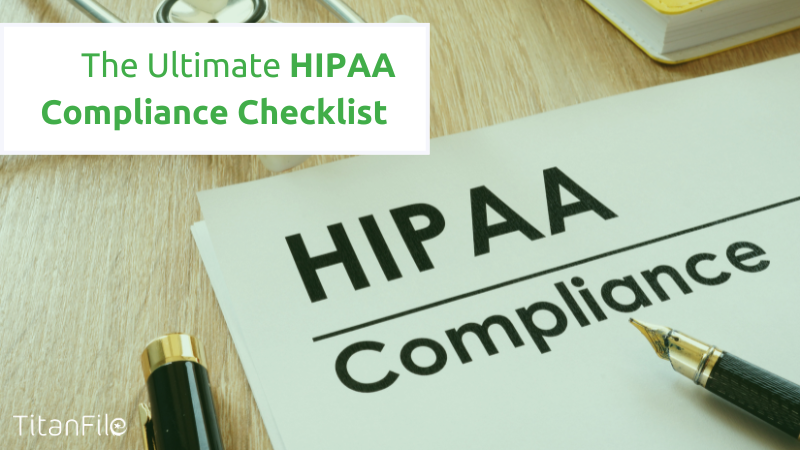HIPAA compliance is a critical concern for healthcare professionals. Patient files are highly sensitive; any breach can damage trust and hurt your business reputation.
The rules for staying compliant keep changing, and it can be overwhelming trying to keep up. The stress can take away from what you do best – providing great patient care.
That’s why we’ve put together a simple HIPAA compliance checklist.
What is HIPAA?
HIPAA stands for the ‘Health Insurance Portability and Accountability Act.’ It’s a law designed on August 21, 1996, to protect patients’ sensitive health information from being disclosed without their consent or knowledge.
HIPAA applies to:
- Covered entities (healthcare providers, health plans, and healthcare clearinghouses)
- Business associates (vendors and service providers that handle patient information on behalf of covered entities)
- Hybrid entities
- Subcontractors
Why HIPAA Compliance Matters?
Your patients trust you with their most personal information. If that trust is broken, it can seriously affect your practice and reputation. Patients need to know that their information is safe and secure.
Consider the case of St. Joseph Health. This not-for-profit Catholic healthcare system faced a significant HIPAA settlement of $2.14 million. They also had to follow a corrective action plan after an investigation revealed a major breach of patient health information (PHI) affecting over 31,000 patients from 2011 to 2012.
The breach happened because files were left unsecured on the internet for over a year, and some records were even indexed by Google. St. Joseph had bought a server for file sharing but left the default security settings in place, which provided no protection for their sensitive files.
With TitanFile, you can securely save and share patient information without worrying about breaches or HIPAA compliance issues. We provide robust security to keep your patients’ trust intact.
HIPAA Compliance Checklist
| Yes | No | Questions |
| Administrative Safeguards | ||
| ☐ | ☐ | Do you have documented information security and privacy policies and procedures? |
| ☐ | ☐ | Do you conduct regular risk assessments to identify and mitigate potential vulnerabilities? |
| ☐ | ☐ | Do you have a designated security officer responsible for implementing security policies? |
| ☐ | ☐ | Are all staff members trained regularly on security policies and best practices? |
| ☐ | ☐ | Do you limit access to PHI based on job roles and regularly review access rights? |
| ☐ | ☐ | Have you documented all HIPAA training for employees? |
| ☐ | ☐ | Are you prepared for a HIPAA audit with all necessary documentation and procedures? |
| ☐ | ☐ | Do you have a plan in place for responding to security incidents? |
| ☐ | ☐ | Is there a contingency plan for emergencies that includes data backup and disaster recovery? |
| Physical Safeguards | ||
| ☐ | ☐ | Are technical policies implemented to restrict access to electronic PHI? |
| ☐ | ☐ | Do you have audit controls in place to record and examine access to PHI? |
| ☐ | ☐ | Are measures in place to protect PHI from improper alteration or destruction? |
| ☐ | ☐ | Is ePHI protected during electronic transmission using encryption and secure transfer methods? |
| Breach Notification Rule | ||
| ☐ | ☐ | Do you have a breach notification plan to inform affected individuals and authorities promptly? |
| ☐ | ☐ | Business Associate Agreements (BAAs) |
| ☐ | ☐ | Have you identified all business associates and established BAAs with them? |
| ☐ | ☐ | Are there written agreements in place with business associates to protect PHI? |
| ☐ | ☐ | Do you provide a process for employees to report HIPAA violations anonymously? |
| Additional Compliance Measures | ||
| ☐ | ☐ | Are patients receiving your Notice of Privacy Practices? |
| ☐ | ☐ | Is only the minimum necessary amount of PHI being released unless authorized by the patient? |
Now, let’s discuss the different aspects of HIPAA compliance. We’ll cover what you need to know to keep your practice secure and your patients’ trust intact.
Administrative Safeguards
Administrative safeguards involve policies and procedures designed to ensure the security and confidentiality of patient information. These safeguards help manage the conduct of your workforce and protect against threats to the security of the information you handle.
Here’s a breakdown of the key steps involved in administrative safeguards:
Risk Analysis and Management
Security Management Process: This involves identifying and addressing risks to patient information. Conduct regular risk assessments to spot potential vulnerabilities and implement measures to mitigate these potential risks.
Information Access Management: Limit access to patient information based on job roles. Only those who need access to perform their duties should have it. Implement policies for granting and revoking unauthorized access and regularly review access rights to ensure they are up-to-date.
Security Incident Procedures: Have a plan for responding to security incidents. This includes identifying, reporting, and managing breaches. A well-prepared incident response plan helps minimize damage and ensures a quick recovery from any security event.
Contingency Plan: Prepare for emergencies that could disrupt access to patient information. This includes data backup plans, disaster recovery procedures, and emergency mode operation plans.
Evaluation: Regularly review and update your security policies and procedures to ensure they are effective and up-to-date.
Assigned Security Responsibility
Someone in your organization should be designated as the security officer. A HIPAA compliance officer is responsible for developing and implementing security policies and procedures.
Workforce Training and Management
Workforce Security: This step ensures all staff members handling patient information have appropriate access levels and training. Implement procedures to authorize and supervise staff, clearances, and terminations.
Security Awareness and Training: Regular training sessions are essential for informing your staff about security policies and best practices. This includes recognizing phishing attempts, using strong passwords, and understanding the importance of protecting patient information.
Physical Safeguards
Facility Access Controls
According to the U.S. Department of Health and Human Services (HHS), “Implement policies and procedures to limit physical access to its electronic information systems and the facility or facilities in which they are housed while ensuring that properly authorized access is allowed.”
Here are some sample questions to consider for Facility Access Controls:
- How do we currently control access to areas where electronic information systems are housed?
- What policies are in place to ensure that only authorized personnel can access these facilities?
- How frequently are access logs reviewed and updated?
- Are there any additional security measures, such as surveillance cameras or keycards, in place to monitor facility access?
- How do we handle access for third-party vendors or maintenance personnel?
- What steps are taken when an employee with access to sensitive areas leaves the organization?
Workstation and Device Security
A workstation is any computer or device to access and process electronic patient information. Safeguards for office workstations must also apply to those off-site, ensuring consistent security measures across all locations.
Safeguards Required for Workstations
- Ensure all workstations are password-protected with strong, unique passwords.
- Use encryption to protect medical records stored on workstations.
- Position workstations to prevent unauthorized viewing of sensitive information.
- Implement automatic logoff features to secure workstations when not in use.
- Regularly update security software to protect against malware and other threats.
- Restrict workstation access to authorized personnel only.
- Apply the same security measures to remote workstations to ensure data protection outside the office.
Media Controls
Proper disposal and reuse of electronic media are vital to protect patient information. Implement policies for securely disposing of
- Old Hard Drives
- USB Drives
- CDs and DVDs
- Old Computers and Laptops
- Printers and Copiers
- Mobile Phones and Tablets
- Backup Tapes
- Memory Cards
Data wiping and physical destruction methods should be used to ensure that sensitive information cannot be recovered. For reusable media, ensure that all data is completely erased before reuse.
Technical Safeguards
Access Control
It’s important to restrict access to electronic protected health information (ePHI) to maintain data security. This involves:
- Using unique user IDs
- Strong passwords
- Role-based access controls
Multi-factor authentication (MFA) adds an extra layer of security by requiring additional verification steps.
Audit Controls
Audit controls enable healthcare organizations to track who accessed data, when, and what changes were made. Regularly reviewing audit logs and integrating automated alerts for suspicious activities enhance the organization’s ability to respond swiftly to security incidents.
Integrity Controls
Integrity controls include data encryption, checksums, and digital signatures. They ensure that the data remains accurate and unaltered during storage and transmission.
Transmission Security
Secure transmission methods include encryption protocols like TLS (Transport Layer Security) and VPNs (Virtual Private Networks).
Additionally, implementing secure email solutions and file transfer protocols (SFTP) ensures that ePHI is safely transmitted between systems and devices.
Companies that use TitanFile to share health records are better equipped with robust transmission security. TitanFile’s advanced encryption protocols and secure file transfer methods ensure that patient information is always protected during electronic transmission.
Breach Notification Compliance Requirements
A breach is generally an impermissible use or disclosure of ePHI that compromises security or privacy. The HIPAA Breach Notification Rule requires covered entities and their business associates to notify affected parties following a breach of unsecured protected health information (ePHI).
Entities must have written policies and procedures for breach notification, train employees on these policies, and apply appropriate sanctions for non-compliance.
If a breach affects more than 500 residents of a state or jurisdiction, covered entities must notify prominent media outlets, usually via a press release. This notification must also be provided within 60 days of discovering the breach.
Covered entities must notify the HHS Secretary of breaches affecting 500 or more individuals within 60 days. For breaches affecting fewer than 500 individuals, annual notifications are allowed, due within 60 days of the calendar year’s end.
Business Associate Agreements (BAAs)
If your organization is a “covered entity” under HIPAA, you need Business Associate Agreements (BAAs) with any business associates and their subcontractors to protect personal health information (PHI).
A BAA is a legally binding contract that ensures business associates and their subcontractors protect PHI. It’s required whenever these entities can access PHI during their work.
Business associates are:
- Entities Handling PHI: Those involved in activities like claims processing, data analysis, and quality assurance.
- Service Providers: Those providing consulting, legal, management, and other PHI services.
Key elements of a BAA include definitions, obligations, and activities of business associates, permissible and impermissible disclosures, and terms of termination.
Conclusion
Worried about keeping patient information safe and meeting HIPAA requirements? It can be overwhelming to manage compliance and secure file transfers.
Titanfile makes it easy to share large files with no size limits and top-notch security using 256-bit encryption.
Ready to take the next step in securing your files? Start your free trial today and experience worry-free, secure file transfers.