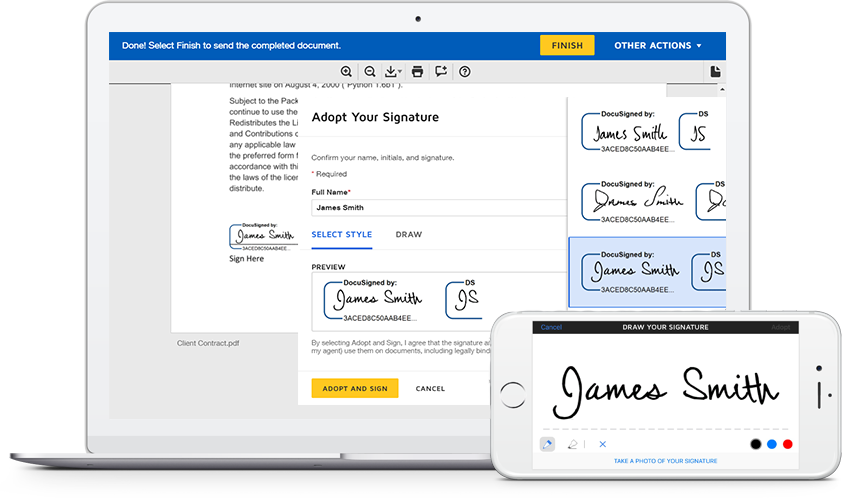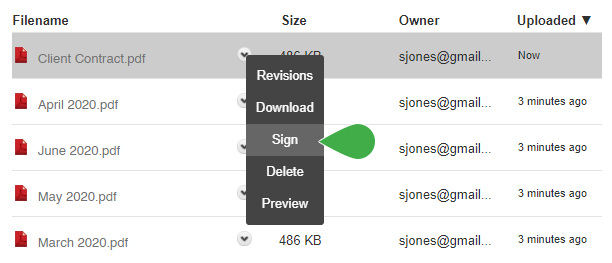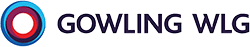Getting confidential documents signed is a breeze!
See DocuSign integration in action 🡆
-
Keep signed documents secure
Documents signed through TitanFile via DocuSign integration will always be kept secure. Once documents are signed, they will be automatically re-uploaded to TitanFile’s secure platform—where files are encrypted and stored in ISO-certified data facilities.
You’ll have peace of mind knowing that all signed documents can only be accessed by authorized parties.
| Documents | .doc, .docm, .docx, .dot, .dotm, .dotx, .htm, .html, .msg, .pdf, .rtf, .txt, .wpd, .xps |
|---|---|
| Images | .bmp, .gif, .jpg, .jpeg, .png, .tif, .tiff |
| Presentations | .pot, .potx, .pps, .ppt, .pptm, .pptx |
| Spreadsheets | .csv, .xls, .xlsm, .xlsx |
-
Request signatures for all major file types
TitanFile’s DocuSign integration supports electronic signatures for documents, images, presentations, and spreadsheets which include popular file extensions such as .PDF, .doc/.docx, .jpg, .png, and xls.
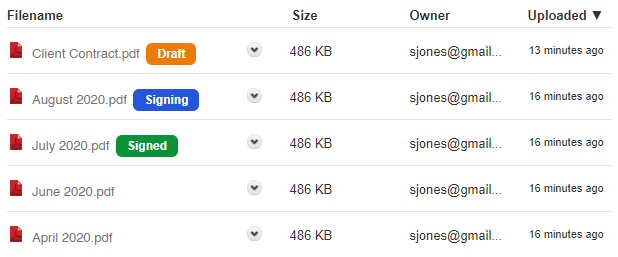
-
Track signature statuses
Easily keep track of all confidential documents you’ve sent for electronic signatures.
TitanFile automatically labels documents as Draft, Signing, or Signed. You will also have access to audit trails that show when documents were sent for signature, signed, and returned to you.
See how easy it is to send and receive files securely!
Try TitanFile risk-free for 15 Days. No credit card required.
Get a free trial of TitanFile to:
- Get documents signed electronically and store them securely
- Send and receive confidential files and correspondence
- Eliminate the need for a courier, email, or in-person file exchanges
- Improve compliance with industry regulations
- Access your files from anywhere, anytime
- Organize files and correspondence by client and subject matter