Enhance Your Workflows with TitanFile and Microsoft 365
Collaborating, editing, and managing your documents has just become seamless and more secure.
Improved productivity and security with Microsoft 365
In the corporate world, efficiency and compliance are non-negotiable. TitanFile’s integration with Microsoft 365 offers professionals a unified platform to collaborate, edit, and manage documents without compromising on security. This powerful integration streamlines your workflow ensuring a seamless and compliant experience.
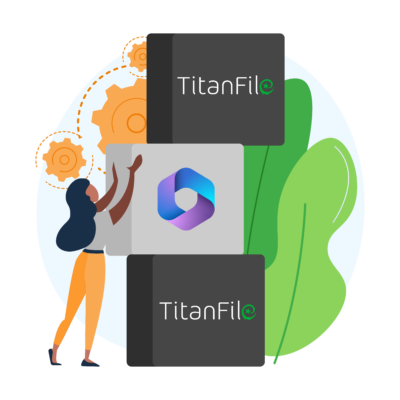
Seamless Collaboration
Real-Time Editing: Work on documents with your team simultaneously, ensuring everyone stays updated.
Co-Editing Capabilities: Enhance productivity by allowing multiple users to make changes at the same time.
Enhanced Compliance:
Centralized Document Management: Keep all your documents within TitanFile’s secure environment, ensuring compliance with industry standards.
No Local Storage Needed: Minimize security vulnerabilities by avoiding local downloads of sensitive documents.
Increased Productivity:
Integrated Workflow: Access and edit Microsoft 365 documents without leaving TitanFile, creating a more efficient workflow.
Automatic Saving: Ensure no work is lost with automatic saving of changes, keeping document versions
up-to-date.
Addressing Your Pain Points:
Current Challenges and Solutions
Current Challenges
TitanFile’s Solution:
Fragmented Workflow:
Switching between platforms for document editing and sharing is time-consuming and prone to errors.
Integrated Platform:
Edit, co-edit, and manage Microsoft 365 documents directly within TitanFile, streamlining your workflow.
Compliance Risks:
Downloading documents locally can lead to security breaches and non-compliance with data protection regulations.
Enhanced Security:
Documents remain within TitanFile’s secure environment, ensuring compliance with industry standards and reducing security risks.
Limited Collaboration:
Real-time collaboration is often hindered, slowing down the workflow and decision-making process.
Real-Time Collaboration:
Collaborate with team members in real-time, ensuring efficient and effective communication and
decision-making.
Compliance and Security
TitanFile ensures that your document collaboration stays compliant and secure:
Data Encryption
All data is encrypted in transit and at rest.
Access Control
Strict access controls ensure that only authorized users can view or edit documents.
Audit Logs
Comprehensive audit logs track all document interactions for compliance purposes.
How It Works:
1. Enable Microsoft 365 Integration:
- Admins can enable Microsoft 365 integration within TitanFile settings.
- Users do not need a Microsoft 365 account to start using the integration.
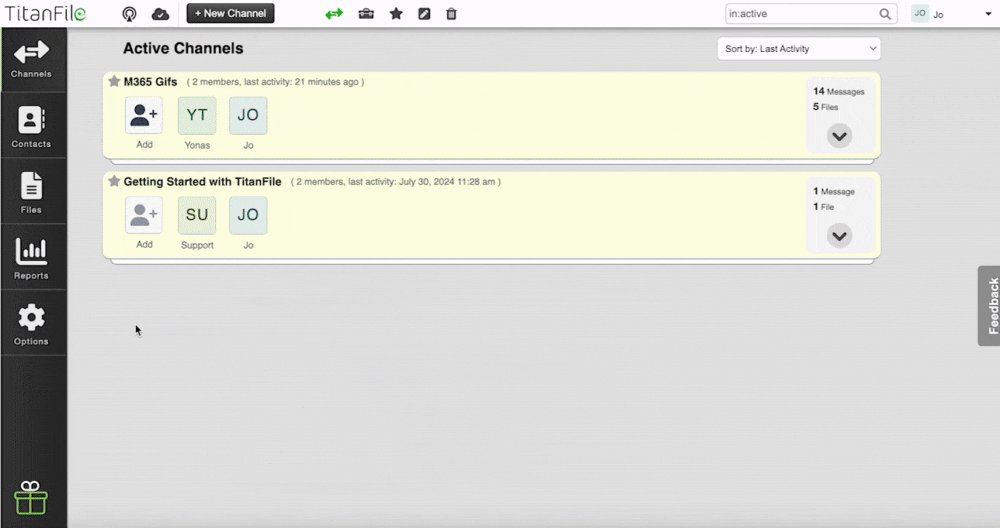
2. Edit and Co-Edit Documents:
Open any Microsoft 365 document within TitanFile and start editing directly. Invite team members to edit the document in real-time, enhancing collaboration and efficiency.
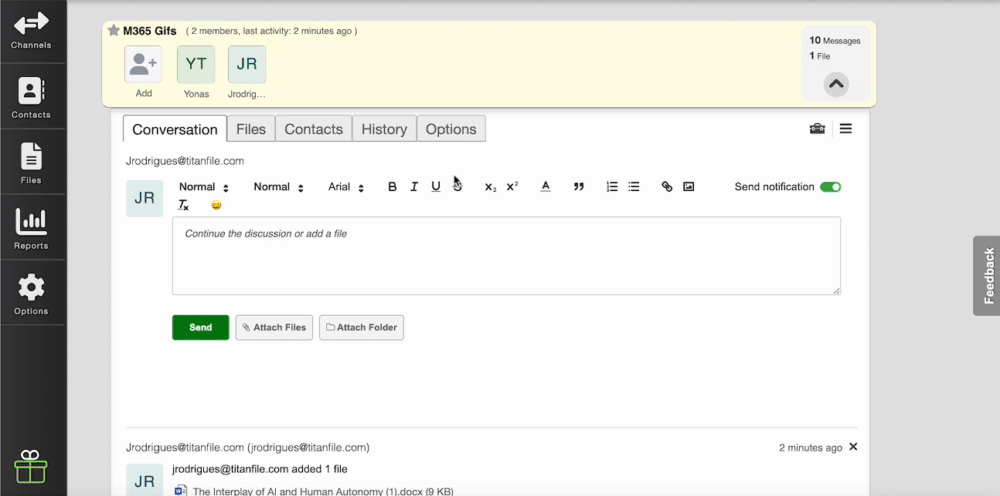
3. Save and Share:
All changes are saved automatically within the TitanFile environment. Share the document securely within your TitanFile channels, ensuring that only authorized users have access.
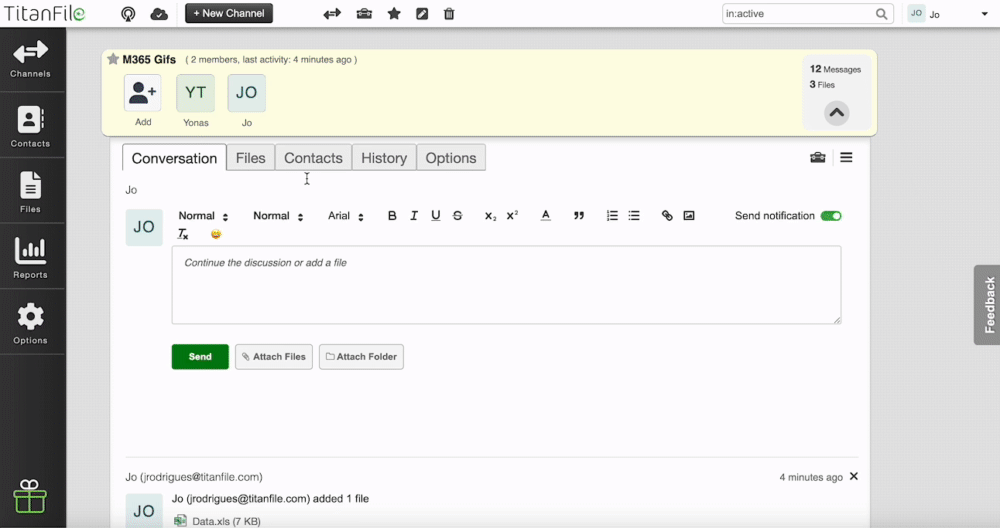
TitanFile’s integration with Microsoft 365 transforms the way you collaborate with colleagues, clients, and other external parties. By keeping all document interactions within a secure and compliant environment, this integration enhances productivity, streamlines workflows, and ensures compliance with industry standards. Elevate your workflows with TitanFile and Microsoft 365.
Ready to enhance your collaboration with Microsoft 365 and TitanFile? Contact us today to learn more or to enable this powerful integration for your company.
Support Contact:
Email: support@titanfile.com
FAQs
How do I enable
Microsoft 365 integration
in TitanFile?
Admins can enable the integration through the settings page in TitanFile. Users do not need a Microsoft 365 account to start using the integration.
Can I co-edit documents
with team members?
Yes, multiple users can edit documents in real-time, allowing for seamless collaboration and increased productivity.
How is my data protected
during editing?
TitanFile uses encryption for data in transit and at rest, along with strict access controls and audit logs to ensure compliance and security.
See how easy it is to share files securely!
Try TitanFile risk-free for 15 Days. No credit card required.
Ready to get started? Get a free trial of TitanFile to:
- Send files to your clients in 3 simple steps with a modern workspace
- Track your files with proof of access and proof of delivery read receipts
- Seamlessly transfer large files with lightning-fast performance
- Protect your data with the highest level of security on the market
