Free Secure File Transfer Service - No Upload Size Limits
What is Secure File Transfer?
Secure file transfer is the process of transferring data via a secure method that preserves the confidentiality of the data for only those intended to access them. Regardless of industry or reason, your business needs a free way to securely transfer files in order to keep confidential information secure.
Some examples of confidential information that should be transferred securely include:
- Personally identifiable information (PII)
- Financial records
- Protected healthcare information (PHI)
- Client data
- Employee data
- Confidential company data
Why TitanFile for Free Secure File Transfers?
TitanFile is an award-winning secure file transfer solution that’s as easy to use as email for both your employees and your clients. Voted #1 in security among multiple publicly available third-party rating sites.

State-of-the-art Security Features
TitanFile was built and designed with security in mind. We are focused on providing an enterprise-quality secure file transfer experience for organizations of all sizes.
- 256-bit encryption in-transit & at-rest
- ISO 27001 and SOC 2 Type II certified
- Two-factor Authentication
- Detailed audit trails
See our security overview for more features.
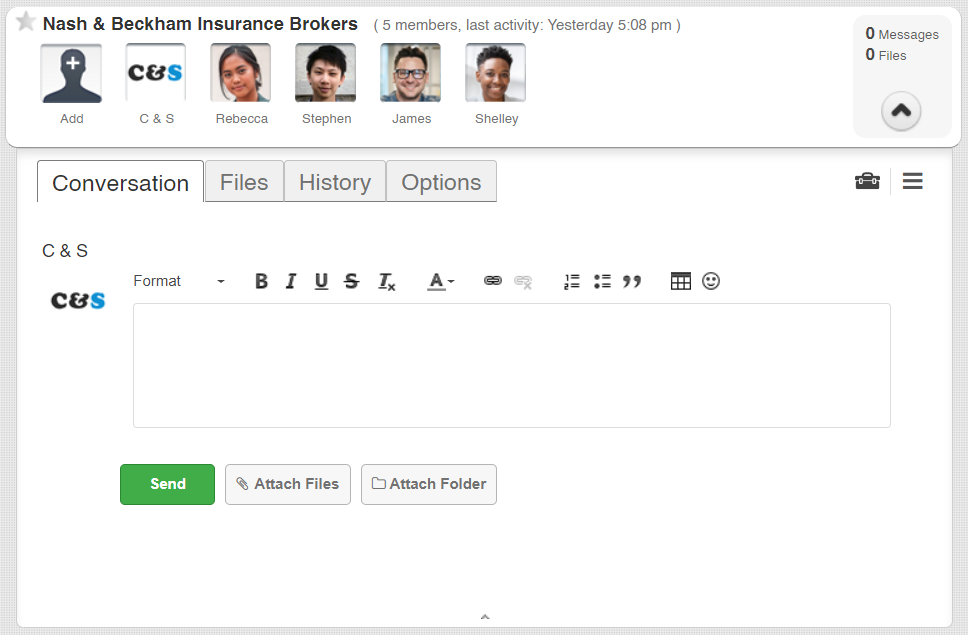
Simplicity. For Your Team and Your Clients
TitanFile is a secure file transfer that’s as easy to use as email and can be set up within minutes. Clients do not require instructions to access files.
- Easy platform adoption
- No help from IT required
- User-friendly interface
- Free to try

Built to Make You More Productive
Secure file transfer with TitanFile is mobile friendly and can be accessed anywhere from your mobile devices. The platform is designed to help your team save time and be more productive.
- Organize files around clients and subject matter
- Lightning-fast file uploads
- Accessible in the office and on the go
- Track user activity with audit logs
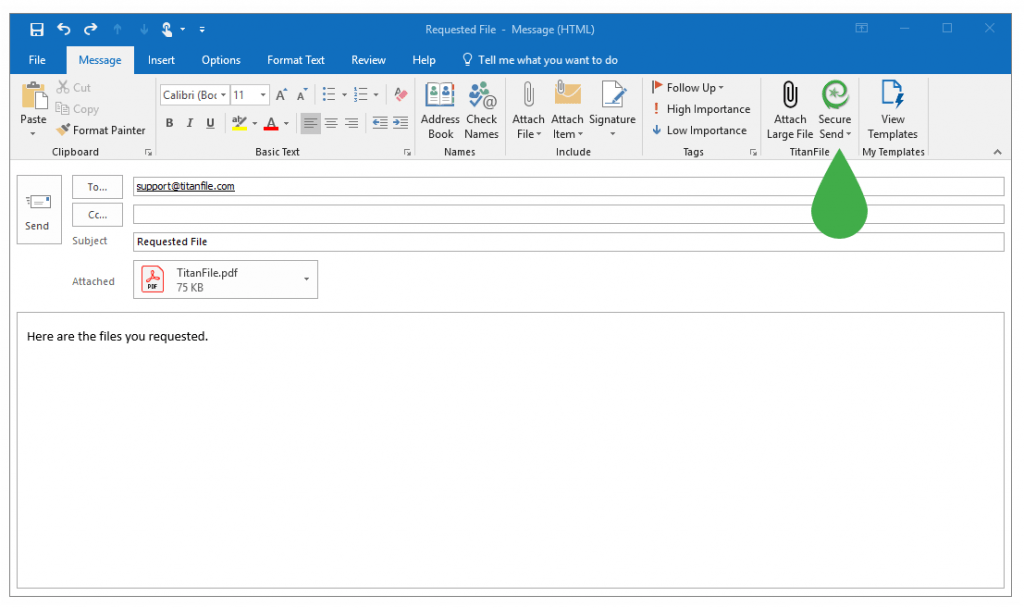
Outlook™ Integration
TitanFile’s Secure Send add-in for Outlook allows you to transfer confidential files (of any size) directly from the mailing platform.
- 100% email encryption
- Send large file attachments
- Integrate with document management systems
Learn more about Secure Send.
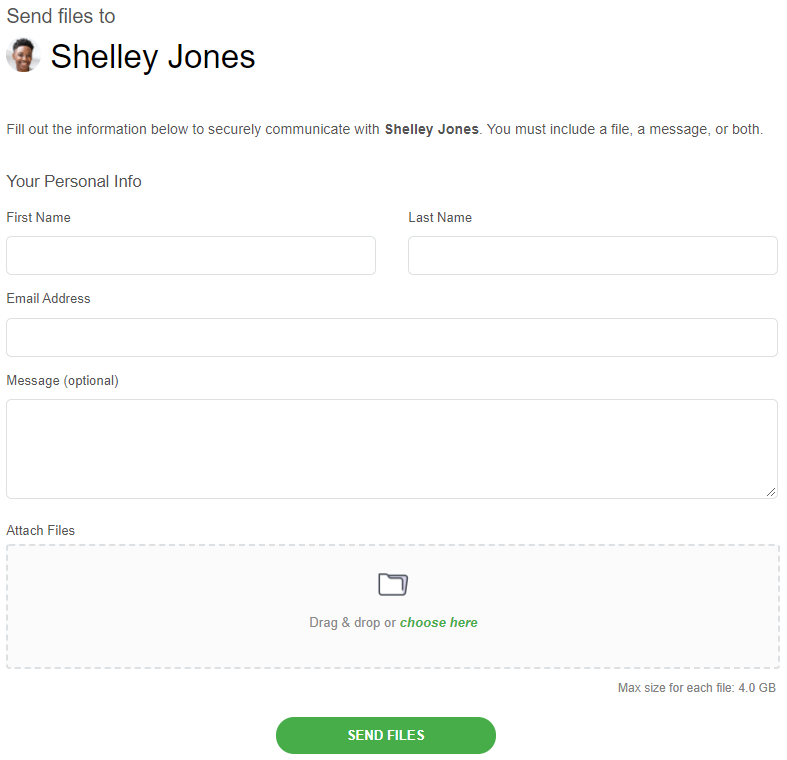
Receive Files Securely From Your Clients
Without having to log in, your clients can transfer confidential files directly to your TitanFile account through your own Secure Submit page.
- Easily receive confidential information
- No upload size limits
- Send as a link to your clients or embed it on your website
Learn more about Secure Submit.
